How Does a YouTube to MP3 Converter Work?
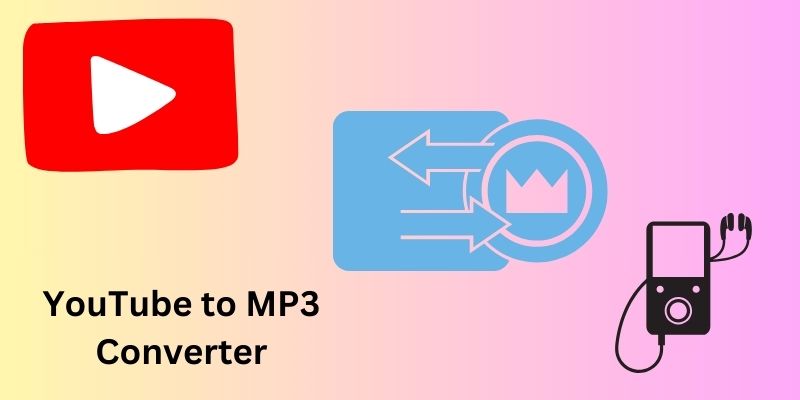
YouTube, without a doubt, has become one of the most widely used social media platforms around the world. With its amazing features and opportunities, it has secured a user community of 2.70 billion.
Still, its lack of some features has given rise to YouTube to MP3 Converter tools. They are third-party websites designed to let users convert videos (usually in MP4) to audio (usually MP3). But how do these tools exactly work? I’ll help you understand it in today’s article. Let’s start.
What is a YouTube to MP3 Converter?
A YouTube to MP3 converter is basically a web-based tool that lets users convert YouTube videos to MP3 audio directly. Although YouTube is a hub of videos, users sometimes need to download attached audio such as for songs and sound effects. People utilize these tools to instantly extract the audio online.
There are many software tools as well that work as YouTube to MP3 Converters. They can be downloaded on your desktop and help you convert videos to audio. Their features are different from each other. For example, some software might offer you multiple conversion formats and some will offer only a few.
Major Features of a YouTube to MP3 Converter:
As mentioned, features are different for each tool. Still, here are some major ones you’ll see in online converters:
Ease of use:
These tools make video-to-audio conversion a lot easier. There’s no technical knowledge required to use them. All you need to do is input the video link and the tool will extract the audio for you.
Free usage:
Besides being easy to use, these tools are free of cost as well. There’s no need to pay for any subscription in order to use them. Also, most converters do not even require an account creation.
Multiple size format options:
An audio file can be used in multiple formats such as 320kbps, 256kbps, etc. These formats are designed to work on different devices. Some MP3 converters offer such formats to you so that you can download the audio that plays perfectly on your device.
Fast conversion:
You can convert any YouTube video to an MP3 audio file in a matter of seconds. The tools are designed to convert files fast in order to save users time.
Works on mobile phones:
Almost all online converter tools work perfectly on mobile devices as well. Now you can pick any YouTube video you like and directly change its format on your phone. The good thing is that its usage method is the same for both computers and mobile phones.
How Does a YouTube to MP3 Converter Work?
The official working procedure hasn’t been disclosed by any online YouTube to MP3 converter tool website. Still, there is some useful data available about it on the Internet.
Here’s how it all generally happens:
- The process begins when a user provides the tool with a URL link to the video.
- The tool’s server uses this link and fetches video data from it.
- After that, it starts converting the video to an audio file according to the selected format.
- Once down, it lets the user download the video using a “Download” button.
- All of this happens within a matter of seconds.
How to Use a YouTube to MP3 Converter?
Using this tool is very easy. Here are more details about it:
- First, open your browser and search for “YouTube to MP3 Converter.
- You’ll receive different tool links.
- Pick any tool that you like.
- For now, I’m going with YT1s.
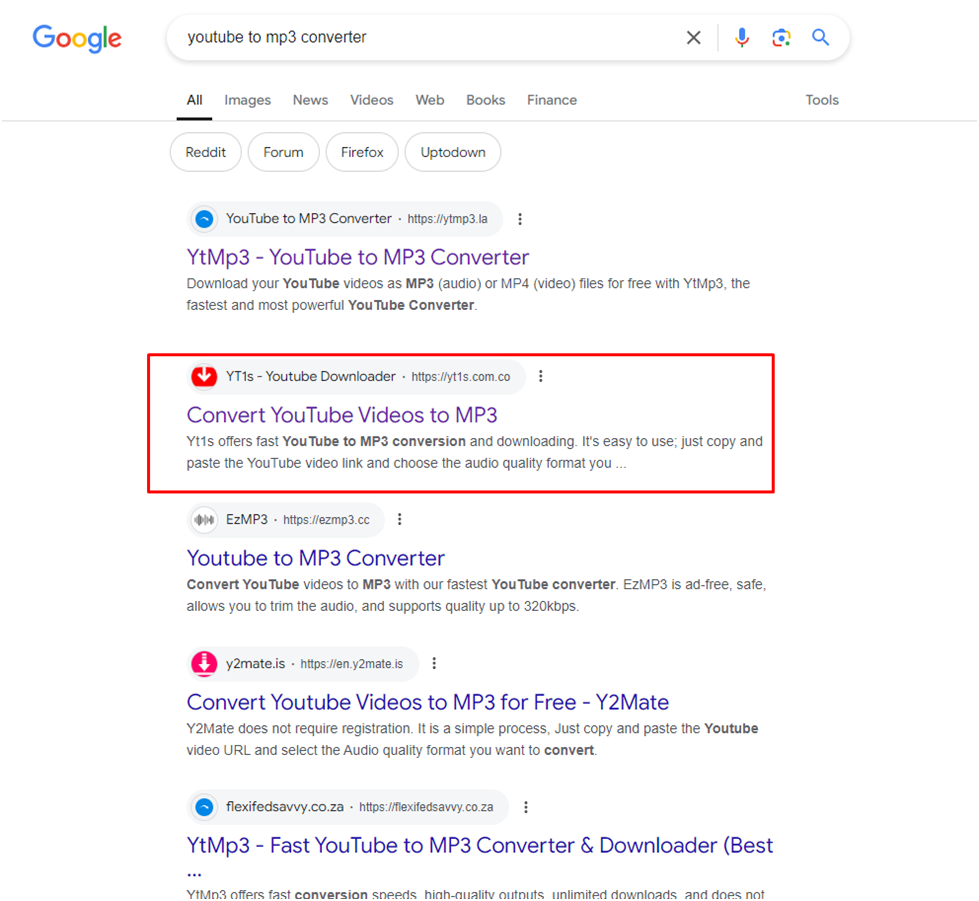
- Now, open a YouTube video and copy its link.
- For that, click on “share” and then copy the link.
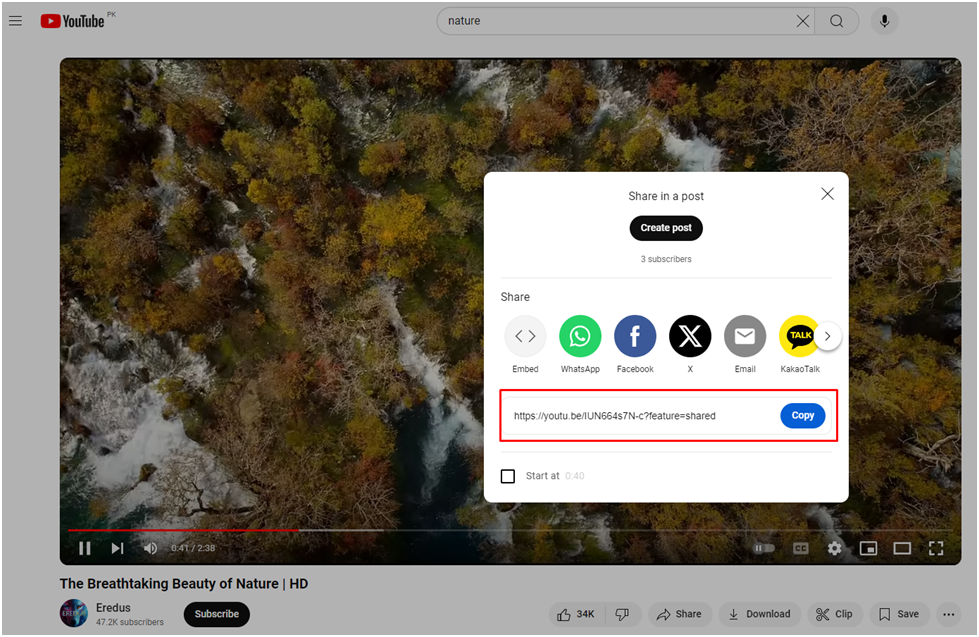
- Come back to the tool’s website and paste the link in the designated box.
- Pick an audio format that you want to download.
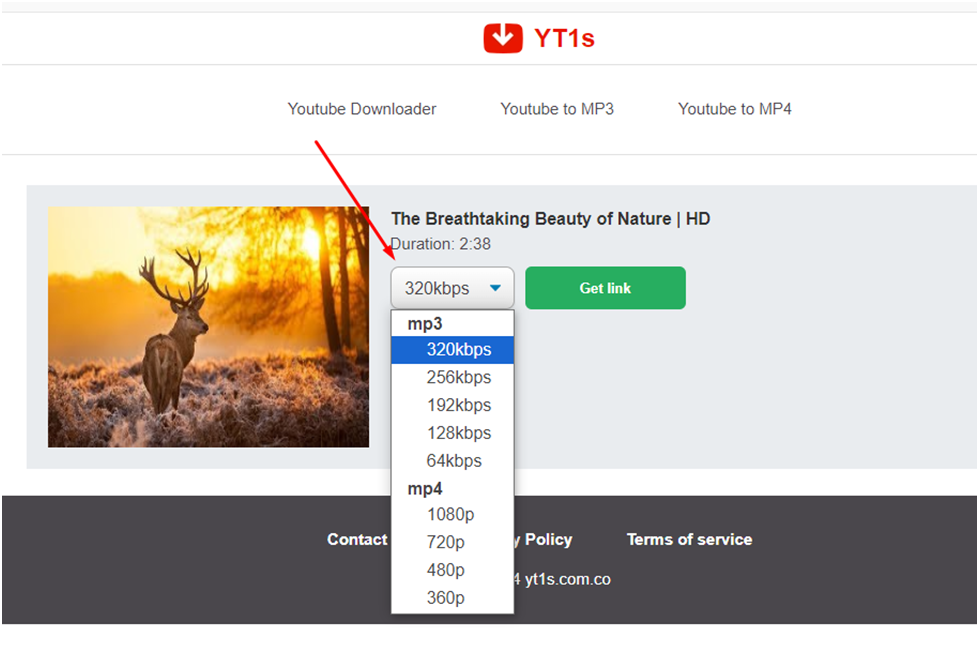
- Click on “Get Link”.
- Now, click “Download MP3” and the video will be on your device.
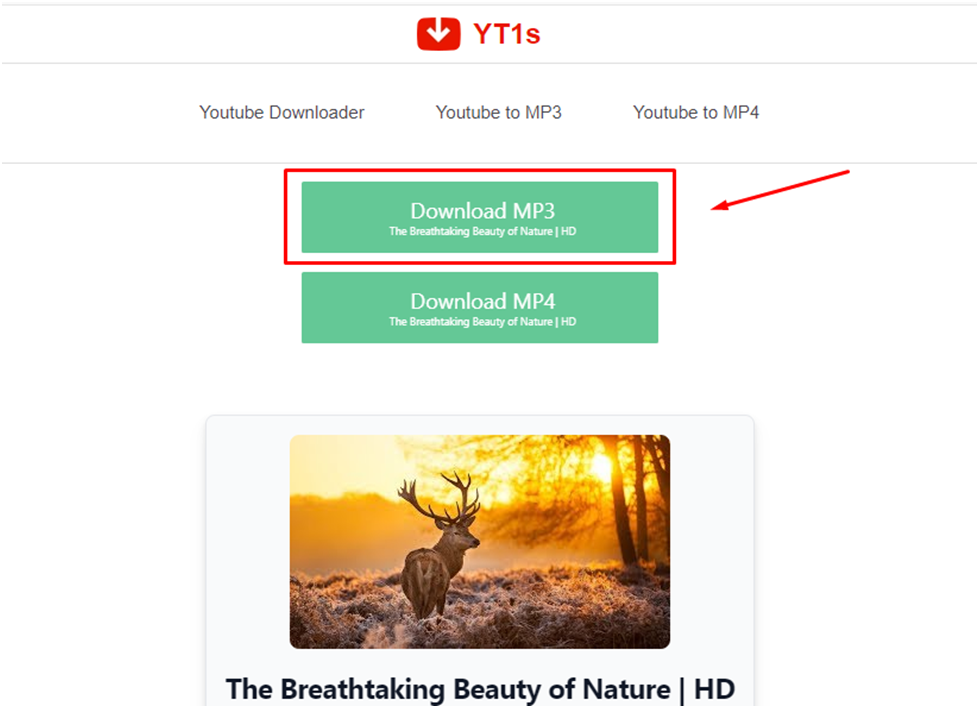
Best YouTube to MP3 Converters:
Here are some best online tools you can use for this purpose:
YT1s:
I’ve mentioned a bit about YT1s already. It’s a free site where you can download any YouTube video that is under 30 minutes in length. The tool is easy to use and does not require any type of account creation. It also offers multiple audio formats to pick from.
YtMP3:
YtMP3 is another easy-to-use tool you can use for audio converting. It only takes a few moments to extract audio from a video. After that, you can get it on your device with just a single click. It’s best for those who want to get audio quickly.
Y2Mate:
Y2Mate is a complete suite of tools that offers an efficient video-to-audio converter. You can utilize it for completely free without creating an account. Just like YT1s, you’re also getting multiple audio formats here.
Conclusion:
YouTube to MP3 Converter tools are widely being used to extract audio directly from YouTube videos. These tools are very efficient and can be used directly online. Most of them do not even require subscription or account creation.
They work by extracting audio data from a video and offering you its download link. You can easily use these tools by following the guidelines discussed above. My suggested sites can help you get the best audio conversion experience. So, you should give them a try.
Frequently Asked Questions (FAQs):
Are YouTube to MP3 Converter tools free to use?
Yes. Most of them are free to use.
Are these websites safe?
Yes. The sites I suggested above are completely safe to use.
Do all these tools use the same working method?
There might be some variations. However, the general method is the same for all.

